WWE 2K22 Super Smooth Lag Fix Config 60fps stable
Hello friends how are you I hope you are all well today in this post I will tell You How to Fix WWE 2K22 PC Performance Issues, Lag, Low FPS
How to increase FPS in wwe 2k22 on Low & PC.
WWE 2K22 is now available to download on PC, PS4, PS5, and Xbox. However, some players are reporting fps and performance issues with the game. Today, we have posted a guide to boost WWE 2k22 fps and performance by optimizing your PC.
WWE 2K22 is now available to download on PC, PS4, PS5, and Xbox. However, some players are reporting fps and performance issues with the game. Today, we have posted a guide to boost WWE 2k22 fps and performance by optimizing your PC.
First, download and update your graphics drivers. Also, adjust textures setting according to your graphics card’s RAM. Also, download the recently released update to improve the game performance.
Install the latest Version Game
1. Update your graphics driver
2. First Try Optimize in-game graphics settings
3. Change Windows power plan Open Command Prompt Paste This Code And Press Enter.
powercfg -duplicatescheme e9a42b02-d5df-448d-aa00-03f14749eb61
4. Disable overlays
5. Disable background recording and Xbox Game Bar
WWE 2K22 System Requirements
Keep in mind, the minimum requirements of many games are not always right! Some developers and publishers like to increase their minimum system requirements.
Keep in mind, the minimum requirements of many games are not always right! Some developers and publishers like to increase their minimum system requirements.
CPU: Intel Core i5-3550 / AMD FX 8150 or equivalent RAM: 8 GB VIDEO CARD: GeForce GTX 1060 or Radeon RX 480 or equivalent FREE DISK SPACE: 55 GB DEDICATED VIDEO RAM: 3072 MB
How to Apply WWE 2K22 Config File Watch This Video
Follow the guide below to optimize your PC to get better performance and more FPS:
Hi, Guys, 👋 My Name is Sagheer Ahmed if you found any Broken Links please comments to me I will fix them as soon as possible! Thanks For Downloading This Mod Please Subscriber My Channel (Click Here)
WWE2K22 Config File Location
%USERPROFILE%\Documents\WWE2K22\
Your Query Solved
“How do you fix lag on WWE 2K22?”
“Why is WWE 2K22 so laggy?”
“How do you make 2K22 smoother?”
“How do I increase my FPS in WWE 2K22?”
“wwe 2k22 60fps fix”
“How to Fix WWE 2K22 PC Performance Issues, Lag, Low FPS”
“wwe 2k22 config file”
“wwe 2k22 30 fps”
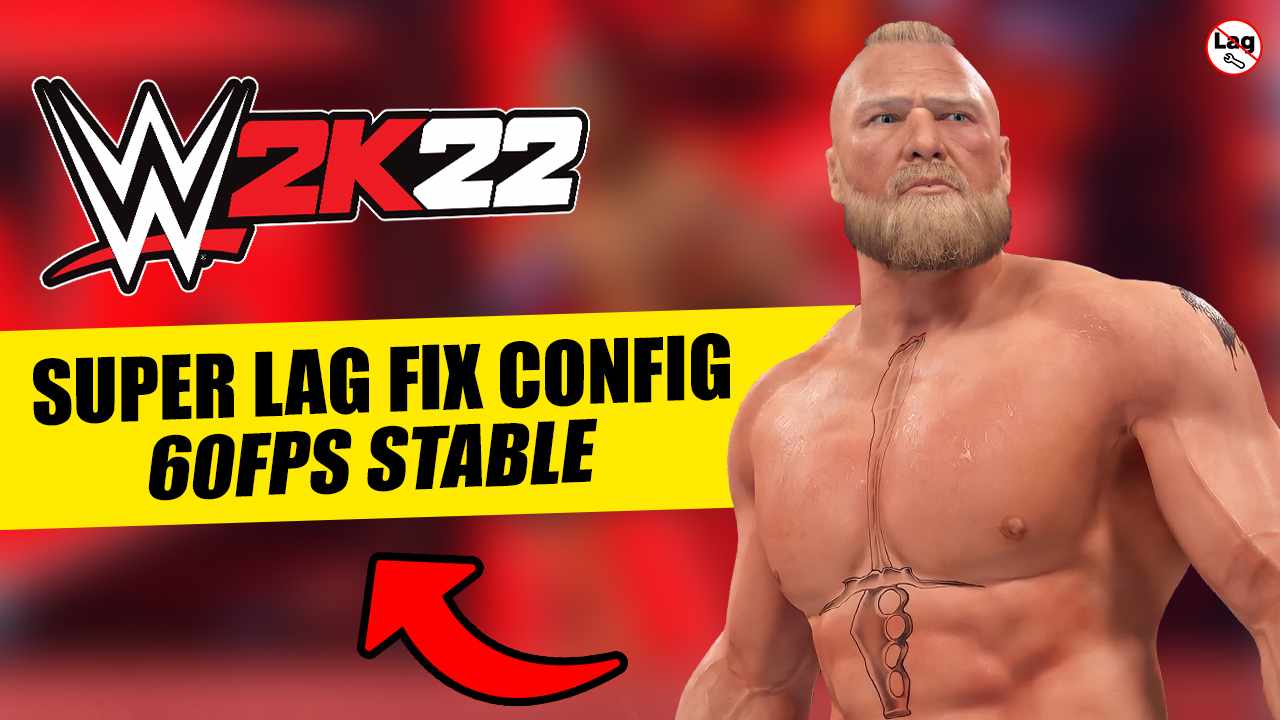





0 Comments
Post a Comment