GTA Sa Definitive Edition Weapon Menu Mod Download
Today From This Post I'll Tell You GTA San Andreas Definitive Edition Weapon Menu Mod | GTA San Andreas The Definitive Edition Weapon Selector Mod
Disclaimer: We do not intent to infringe any intellectual right artist right or copyright. If you feel any of the content posted here is under your ownership just contact us and we will remove that content immediately. Or if you require a suitable credit please let us know. mods and any other information presented is intended only to familiarize users with the materials that may be of interest to them.
How To Use
Press shift + keyboard 2 (the one above the W key) at the same time to open the weapon menu
Operate the menu list according to the game subtitle prompt
W key or up arrow key to switch to the previous item
S key or down arrow key to switch to the next item
You can also click any menu item with the mouse
After selecting the menu item
Space bar or Enter key to enter submenu/get weapon
T key Return to main menu/exit menu
The first item in the main menu is "Secondary Weapon", you can get sticks, knives, parachutes, etc. by entering the sub-weapon sub-menu
The jetpack (flight pack) is the last one in the sub-weapon sub-menu.
Note: There is no icon in the sub-weapon submenu, only the weapon name, and each name has "missing" at the end, please ignore it, because custom text is not supported temporarily】
How To Install
After Download The Mod Extract The Mod After Extract Open Extract Folder Copy All Files And Paste in Your Game Folder Paste Your Game file to Gameface\Binaries\Win64 Folder
Hi, Guys, 👋 My Name is Sagheer Ahmed if you found any Broken Links please comments to me I will fix them as soon as possible! Thanks For Downloading This Mod Please Subscriber My Channel (Click Here)

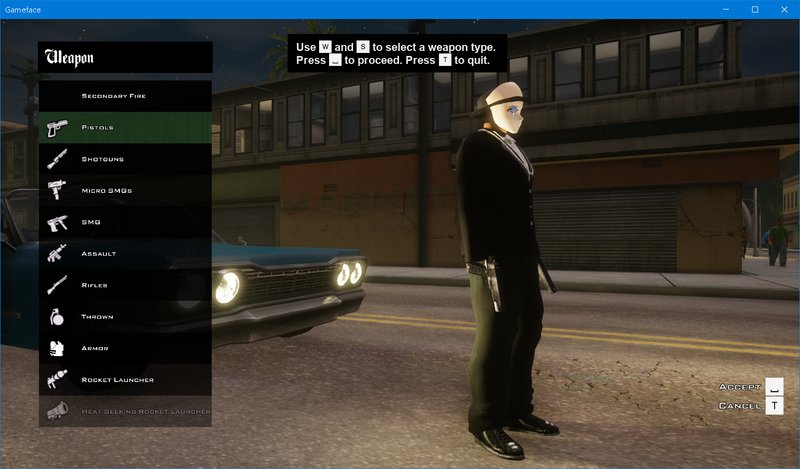





0 Comments
Post a Comment